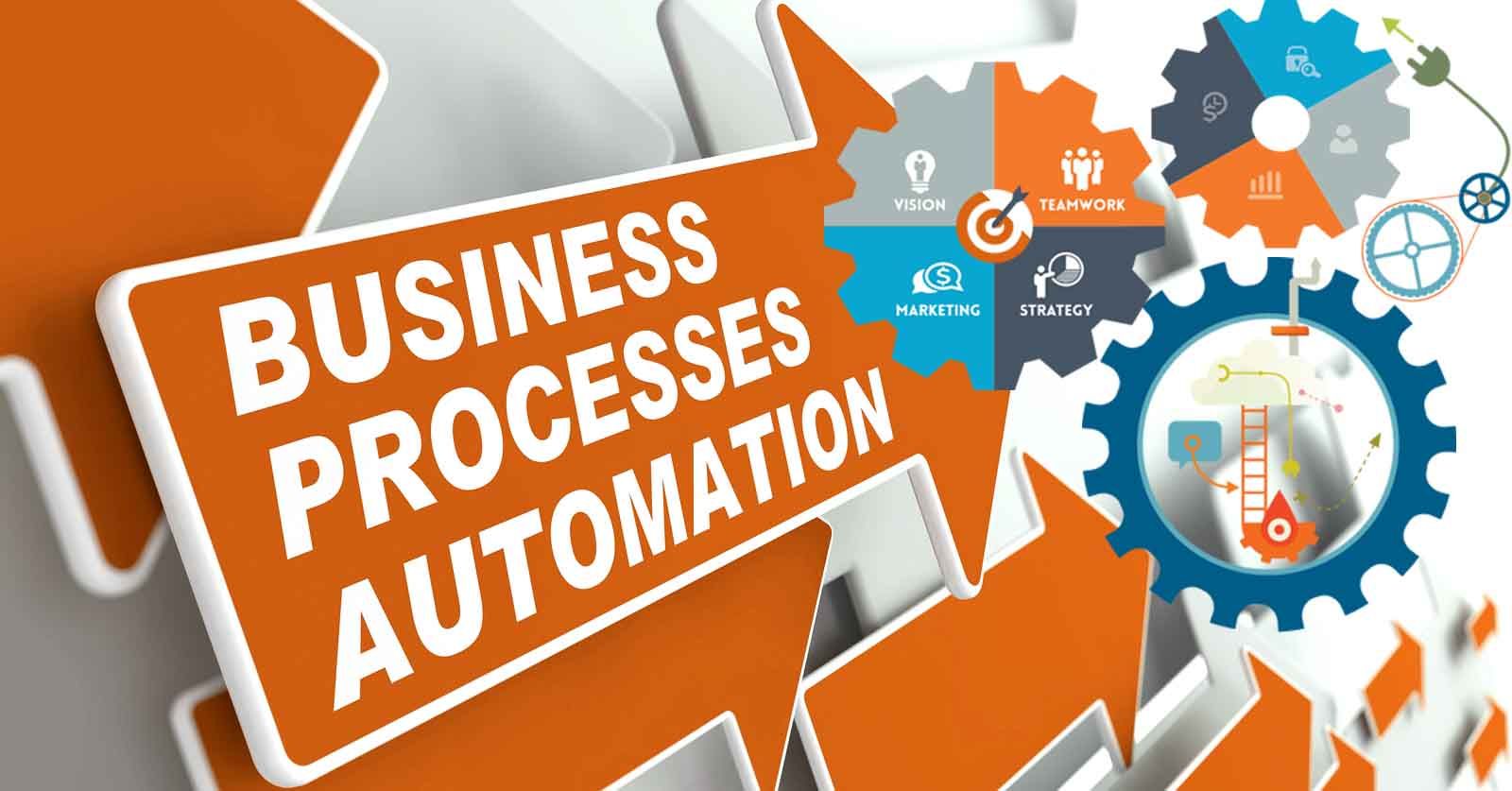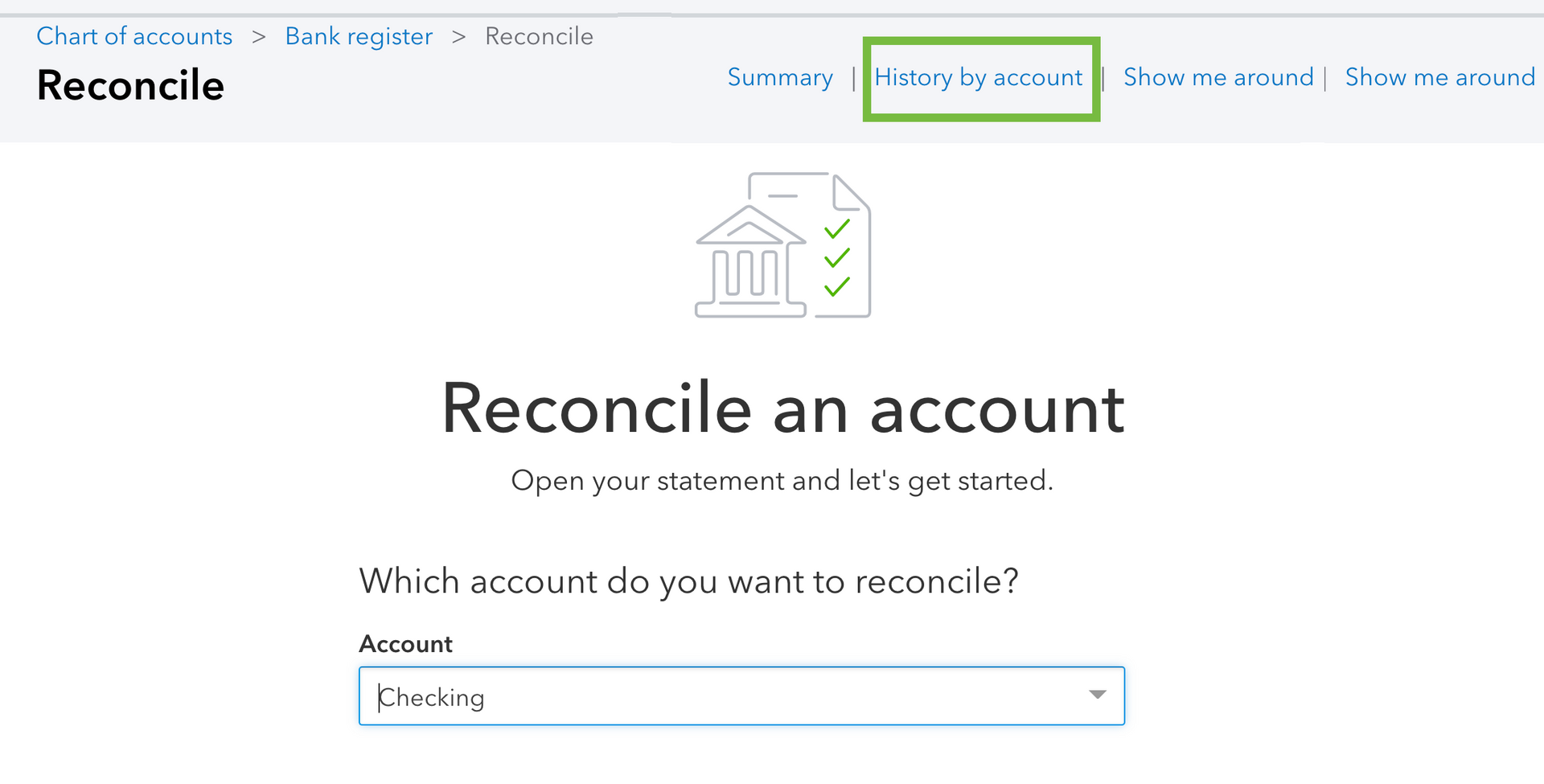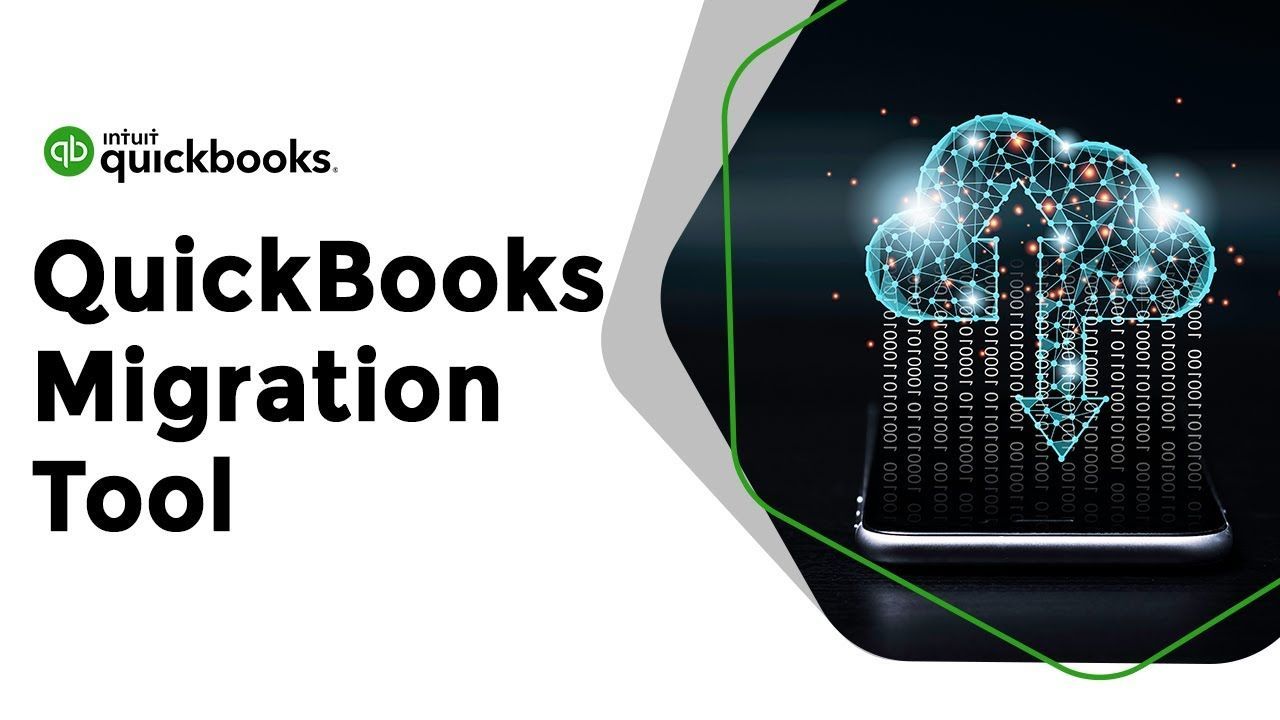Cannabis Accounting Software

Best Accounting Software for Dispensaries
It's important to choose an accurate and reliable accounting software system for your cannabis dispensary. Marijuana laws are always evolving, so too must your bookkeeping systems. In addition, you need a system that is easy to use and understand. Your business will be able to grow and prosper if you have the right accounting software in place. You can't afford to make mistakes when it comes to keeping track of all your financial transactions.
So, what’s the best cannabis accounting software for dispensaries?
PNATC has carefully researched the options and provides a list of the best available:
Best Accounting Software for Cannabis Dispensaries
Cannabis Accounting Software & QuickBooks
QuickBooks is widely utilized by many different industries, and the cannabis sector is no exception. The program offers state-of-the-art mobile applications that enable you to run your business from anywhere at any time.
QuickBooks is known for its excellent customer service, and when you buy its premium package, it will call you back with answers to any questions you may have. However, QuickBooks doesn't offer a cannabis business chart of accounts, so if you need to track cannabis sales, you'll have to integrate another system.
When looking for accounting software for dispensaries, the QuickBooks software you choose should be based on the size of your business and your plans for growth. Here are the QuickBooks programs to choose from:
- QuickBooks Online (QB) is one of the best choices if you're just getting started with your cannabis business. It offers everything you'd expect from a basic bookkeeper, plus it can help you organize your finances, create invoices, pay bills, and much more. You'll find that QuickBooks is easy to learn and use, and it comes with a 30-day trial period so you can see how QuickBooks works before committing to a monthly subscription. Plus, you get access to online QuickBooks training videos and support whenever you need it.
- QuickBooks Premier Plus 2020 (QBPX) is an accounting program designed specifically for marijuana dispensaries. It’s also one of the best accounting programs out there. With QBPX, you can manage your business from anywhere. You can access your data online or offline. You can sync your data between multiple devices. And if you ever lose your device, you can easily download your data onto another device. QBPX is perfect for any type of dispensary.
- QuickBooks Enterprise 22.0: If you run a dispensary and you have a few or more locations or you also grow or cultivate cannabis, QuickBooks software is for you. It allows up to 40 users and can be completely customized to suit your Cannabis business’s needs. It has six times the capacity of
QuickBooks Premier Plus and offers more than 200 customizable reports so you can view your business operations at a glance. This software starts at about twelve hundred a year and QuickBooks offers a 10% discount on your first year’s subscription.
Cannabis Accounting Software & Zoho Books
Zoho Books is accounting software that is easy to use and offers a full suite of accounting features. With this software, you can keep track of your inventory, receivables, payables, your bank account and track your project’s time and costs.
You can use Zoho as your cannabis accounting software on your computer or the company’s mobile app. You can contact its customer service by phone 24/5 Monday through Friday.
Zoho Books offers six software packages:
- Free Zoho: You can get a free account with
Zoho Books that allows you to have one user, up to 1,000 customizable invoices, multiple banks, and credit card accounts, customized taxes and payment gateways. You will get email customer service support at this level. The cost is free.
- Standard Zoho package: With this package, you get everything in the free plan plus you can have up to three users and 5,000 customizable invoices. You can also track project expenses and customize your views and fields, so you get what you need from your reports. It costs $10 per month, and you will have access to customer service email, voice and chat.
- Professional Zoho package: This accounting software gives you everything the Standard package does plus you can include five users and have access to stock tracking, project tracking, price lists, multi-currency handling, timesheet approvals and price lists. It costs $20 per month, and you will have access to customer service email, voice and chat.
- Premium Zoho package: With this plan, which includes unlimited users and branches, you can have up to ten users and three branches. You will receive a free domain name, a customized web store, a customizable module builder, and a fully integrated CRM system. Plus, you will be able to contact support via e-mail, phone, and live chat.
- Elite Zoho Package: The Elite plan offers everything the Premium plan has, plus advanced integrations with multiple online stores, the ability to manage up to five different warehouse facilities, track shipments, and create custom shipping labels. It costs $100 per month, though you receive customer service via e-mail, telephone, and live chat.
- Ultimate Zoho Package: This accounting software offers everything in the Elite package, plus 25 additional custom modules, an advanced analytic tool, a customizable dashboard and the option to generate real-time reports, and the capability to export your report into either Excel or as a PDF document and share it with others at no extra cost. It costs $200 per month for unrestricted use and has 24/7 customer service via phone, email, or online chat.
Cannabis Accounting Software & Xero
Xero is another good option if you're running a cannabis dispensary. It has an easy-to-navigate interface on your computer or through its mobile app, which makes it simple to keep track of your finances, manage your payroll, and see your financial reports.
You can also manage your payroll and accept payments with the software. Xero does not provide a cannabis industry chart of accounts, so you will have to use an integration or have your accountant build one for you. When you use this software, you will enjoy unlimited customer service online support 27/7.
Xero has 3 cloud-based options for retail businesses in this case dispensaries.
- Early: This is a starter plan and limits you to five bills and 20 client invoices and allows you to reconcile your bank account and see a snapshot of your short-term cash flow. It costs $12 per month, and you have the option of adding payroll capabilities to the plan for $39 more per month.
- Growing:
These plans give you everything in the Early plan, but you can also send unlimited bills and invoices. It runs $34 per month, and you have the option of adding payroll capabilities to the plan for $39 more per month.
- Established: This plan is for more established businesses and offers the same features as above plus the ability to use multiple currencies, track your projects, claim expenses and view in-depth reports and analyses. This software runs $65 per month with the option of adding the $39 per month payroll feature to it.
Accounting Software Benefits for Cannabis Business
There are numerous reasons and benefits of using the right accounting software:
- Understand your profit margins. You can’t understand how your business is doing until you know what profit margin you’re earning.
- If you run a small company, you may not have enough time to keep up with your finances. However, if you use an accounting system that can automatically reconcile your financial statements, then you won't need to spend any time doing so.
- Keep the cash flowing. When you use accounting software to stay on top of your accounts payable and receivables, your business will benefit from improved cash flow.
- Plan for the future. When you can see how your business is doing financially, it makes it easy to make plans for the future.
Get The Most from Your Cannabis Accounting Software
To get the best results from your accounting software, follow through with:
- You need to teach the users how to use the software. After all, if there aren't enough people using the software, then it won't be useful for any purpose.
- You need to teach the users how to use the software. After all, if there aren't enough people using the software, then it won't be useful for any purpose.
- It’s essential that someone is assigned to handle the flow of the company’s finances; otherwise, errors could result, and the whole operation may come crashing down
- Customization. If your cannabis accounting software can be customized, do so. Because the cannabis industry has more complexity than most, customization will save time and improve results
-
Can I use QuickBooks for Cannabis?
You can use QuickBooks for any kind of cannabis company, including dispensaries, wholesalers, harvesters, etc. It depends on your needs and which version of QuickBooks you want to use.
-
Why Do I need QuickBooks for My Business?
When asking why do I need QuickBooks, it’s important to remember that every cannabis dispensary has different needs, so you may not need to use QuickBooks as your accounting software. Review the list above to determine the best accounting software for your business.
-
Does QuickBooks work with cannabis companies?
In the cannabis industry, QuickBooks is the leading accounting software used by both accounting professionals as well as cannabis companies. It comes in two versions: QuickBooks online and desktop.
Leave a Reply
Contact PNATC
Contact - Website lead
We will get back to you as soon as possible.
Please try again later.
Recent Posts


Share Post
Contact PNATC
Get all your questions answered and problems solved with our QuickBooks experts today!
Contact Information
(203) 489-9887
Office Locations
225 W 35th St, Suite 5B New York, NY 10001
350 Bedford St., Suite 303 Stamford CT 06901
About PNATC
QuickBooks
QuickBooks Services
All Rights Reserved | PNATC | Privacy Policy | Terms and Conditions