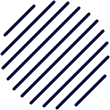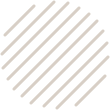
NetSuite to QuickBooks Conversion Services
NetSuite to QuickBooks Conversion
Intuit’s QuickBooks is the leading accounting software for small and mid-size businesses. If you're currently using Oracle's NetSuite and need to convert to QuickBooks, the QuickBooks ProAdvisors at PNATC specialize in Data Conversion and can convert NetSuite to QuickBooks for all industries.
Convert NetSuite to QuickBooks, Stress Free
NetSuite to QuickBooks
The process of converting your accounting system might be challenging. Depending on how long you've been in company, you could have several gigabytes' worth of data, and it's probable that NetSuite won't be a direct replacement for QuickBooks in terms of functionality. When you work with PNATC, you'll have access to the firm that has the most QuickBooks ProAdvisors in the US and now they're your professional conversion consultant who will evaluate your specific circumstances, ascertain which QuickBooks items you'll want, and collaborate with you to build a phased conversion strategy. In addition to this, we have full-time programmers on staff to provide support and who will oversee the exporting, cleaning, and importing of your historical data in QuickBooks.

Following the NetSuite to QuickBooks conversion, your staff will receive comprehensive training on QuickBooks, and we will assist you in the establishment of time- and resource-saving procedures that will enable you to make the most of QuickBooks.
Getting Started We Identify The Right Version of QuickBooks for You
Your company and its current accounting system will be familiarized to the professional QuickBooks Conversion Expert who will work on your conversion project. We find out exactly what it is that your team needed and how Netsuite was set up so we can properly migrate everything to QuickBooks you need. This can contain Payroll, Field Service Management, or QuickBooks Enterprise, as well as a Point-of-Sale System.
QuickBooks File Setup
In order to complete this process, it is necessary to build the appropriate processes, which will enable QuickBooks to fit your company like a glove and ensure that we can flawlessly absorb all of the data from your existing accounting system. During this brief transition phase, you might find it helpful to perform double entry in both your old system and the new QuickBooks file. You are responsible for pulling data, which may include reports such as accounts payable and accounts receivable, profit and loss statements, balance sheets organized by month, and any other data that has to be converted to QuickBooks.
QuickBooks Training
The proper QuickBooks training of your employees is absolutely necessary if you want to ensure that your conversion from NetSuite to QuickBooks goes well. We'll do some sort of training to make sure that everyone on your staff is familiar with how to operate the new system. We want all QuickBooks users to be successful, even if they aren't our clients, which is why we provide QuickBooks Support. This is one of the reasons why PNATC is recognized for having the most QuickBooks ProAdvisors' in the US.
Review NetSuite to QuickBooks Data Conversion
Through this procedure, we are able to assess whether or not there are any more monthly reports or data that are necessary for you to manage your firm. Because there are many instances in which we do not know which information is vital until we no longer have access to it, we will perform a comprehensive double-check to ensure that we have imported all that you require. In the event that there are more files that need to be migrated, we will take them over from your previous system and place them in QuickBooks.
QuickBooks Conversion Follow up
You are welcome to use the QuickBooks program for about a month before we check in with you to discuss how things are progressing. If there are issues that you are having, we will do our best to solve them as soon as possible. In addition, we will extract any features or data that were overlooked in your legacy system. This includes both functionality and information. In addition, we strongly recommend that you engage in regular monthly or quarterly closure services so that you can stay on track. To ensure that you are making the most of the accounting software that you have purchased is one of our primary focuses.
QuickBooks Data Conversion
Convert Your NetSuite Data to QuickBooks?
QuickBooks is a robust accounting
software that's able to store a lot of data, including billing data, customer data, and financial data. This makes
QuickBooks a great option for a company that wants to move to new accounting software. One of the biggest benefits of using QuickBooks is that it is a very intuitive software. This means that most businesses will be able to convert their data to
QuickBooks without any problems. Additionally,
QuickBooks is a very affordable software option. This means that businesses won’t have to spend a lot of money to move to a new accounting software through
QuickBooks.
QuickBooks
helps businesses manage their finances by including features such as invoicing, tracking expenses, and creating reports.
QuickBooks is available on a variety of platforms, including desktop computers, laptops, and mobile devices. QuickBooks is a great tool for small businesses. QuickBooks is easy to use and can handle a lot of day-to-day financial tasks.
QuickBooks is also a good choice for businesses that are growing. With
QuickBooks, businesses can track their expenses and stay organized. There are a few things to keep in mind when using QuickBooks. First, make sure you have the latest version of the
QuickBooks
software. Second, be sure to back up your QuickBooks data regularly. Finally, be sure to use QuickBooks for its intended purpose. QuickBooks is not a substitute for a financial advisor.
What NetSuite records can be converted to QuickBooks
NetSuite Elements to QuickBooks
- Contact
- Customer
- Employee
- Group
- Job
- Partner
- Vendor
NetSuite Accounting to QuickBooks
- Account
- Accounting Periods
- Budget
- Class
- Currency
- Department
- Location
- Revenue Recognition Schedule
- Revenue Recognition Template
- Subsidiary
- Units of Measure
NetSuite Transactions to QuickBooks
- Bin Put away Worksheet
- Bin Transfer
- Build/Unbuild Assembly
- Cash Refund
- Cash Sale
- Check
- Credit Memo
- Customer Deposit
- Customer Deposit Application
- Customer Payment
- Customer Refund
- Estimate
- Intercompany Journal Entry
- Inventory Adjustment
- Invoice
- Item Demand Plan
- Item Fulfillment
- Journal Entry
- Opportunity
- Purchase Order
- Purchase Order Receipt
- Return Authorization
- Sales Order
- Transfer Order
- Vendor Bill
- Vendor Credits
- Vendor Payment
- Vendor Returns
- Work Order
NetSuite Accounting to QuickBooks
- Account
- Accounting Periods
- Budget
- Class
- Currency
- Department
- Department
- Location
- Revenue Recognition Schedule
- Revenue Recognition Template
- Subsidiary
- Units of Measure
We Can Help You Convert to QuickBooks Data from Any Platform. Convert to QuickBooks Today!
- Convert Accountedge to QuickBooks
- Convert Accounting Seed to QuickBooks
- Convert Accpac to QuickBooks
- Convert Acumatica to QuickBooks
- Convert Adagio to QuickBooks
- Convert ART to QuickBooks
- Convert Business Works to QuickBooks
- Convert Cougar Mountain to QuickBooks
- Convert DacEasy to QuickBooks
- Convert Deskera Books
- Convert Epicor to QuickBooks
- Convert Exact Macola to QuickBooks
- Convert Excel to QuickBooks
- Convert Flexifinancials to QuickBooks
- Convert FinancialForce to QuickBooks
- Convert Foundation to QuickBooks
- Convert FreshBooks to QuickBooks
- Convert Great Plains to QuickBooks
- Convert Infor to QuickBooks
- Convert Intacct to QuickBooks
- Convert MAS 90 to QuickBooks
- Convert MAS 200 to QuickBooks
- Convert MAS 500 to QuickBooks
- Convert Master Builder to QuickBooks
- Convert Maxwell to QuickBooks
- Convert Microsoft Access to QuickBooks
- Convert MS Dynamics to QuickBooks
- Convert MyBooks to QuickBooks
- Convert MYOB to QuickBooks
- Convert Navision to QuickBooks
- Convert NetSuite to QuickBooks
- Convert Oracle to QuickBooks
- Convert Patriot Accounting to QuickBooks
- Convert Peachtree to QuickBooks
- Convert QuickBooks Desktop to Online
- Convert QuickBooks Online to Desktop
- Convert QuickBooks Pro to Enterprise
- Convert QuickBooks Premier to Enterprise
- Convert Sage 50 to QuickBooks
- Convert Sage 100 to QuickBooks
- Convert Sage 200 to QuickBooks
- Convert Sage 300 to QuickBooks
- Convert SAP to QuickBooks
- Convert Simply Accounting to QuickBooks
- Convert Spire to QuickBooks
- Convert Synder to QuickBooks
- Convert Timberline to QuickBooks
- Convert Traverse to QuickBooks
- Convert Wave to QuickBooks
- Convert Xero to QuickBooks
- Convert ZarMoney to QuickBooks
- Convert Zoho Books to QuickBooks
NetSuite to QuickBooks
Converting from NetSuite to QuickBooks
At this time, there is no way to directly convert Sage 50 data to QuickBooks Online data. If you make the conversion manually, you could run into some difficulties while switching from Sage to QuickBooks. First, follow the instructions in the previous section to convert the Sage files to QuickBooks Desktop format, and then import the QuickBooks Desktop files into QuickBooks Online. What you need to do is convert the Sage files to QuickBooks Desktop format. The following is a comprehensive guide that will walk you through the process of importing from QuickBooks Desktop to QuickBooks Online:
Maintain History
Make sure that all of the most crucial parts of your company's history are completely converted. Have complete faith that the migration from NetSuite and all of the previous data to QuickBooks will be carried out accurately.
Unleash QuickBooks
Take advantage of what QuickBooks has to offer. We are able to support you on how to utilize any of the pre-built reports, as well as how to tailor-make reports that are specific to your company.
Step 3
Reduce the amount of time required to complete the conversion. Eliminate the need for double entry and cut down on the amount of time spent working in two different systems.
Customize QuickBooks
Construct on top of your existing QuickBooks file. We have seasoned programmers on staff that are able to utilize the QuickBooks Application Programming Interface (API) to construct modules and add-ons.
Step 5
Make sure that your system is properly configured, that all tables and databases are operational, and that all of your bank accounts are properly linked.
Step 6
Have an ongoing support team at your disposal to help you debug problems and make sure that QuickBooks can keep up with the expansion of your company.
Step 7
The next step is to click Continue. You will then see a text form that requires you to enter "Agree" into it. After that, select the Replace tab.
Step 8
In the end, choose Yes, then replace the data by clicking the Replace button after you have replaced the data.
Hire a QuickBooks Expert for Your NetSuite Conversion
Converting NetSuite to QuickBooks requires the assistance of a professional for a variety of reasons. Take, for instance:
During the process of conversion, there is a possibility that you may struggle to discover solutions to problems and correct errors if they occur.
If you try to do it by yourself, it can take a significant amount of time, and even then, some of the files might not convert successfully.
Even if you make a seemingly insignificant error during the process of converting, there is a possibility that some of your data will be lost.
Store and track everything in one place, making it easy to access and stay in compliance.
Chart of accounts, Aged receivable and payables, Supplier details, Bank transactions and yes, there is more.
Work with PNATC - Your Award-Winning QuickBooks ProAdvisors
With over 30 Advanced Certified QuickBooks ProAdvisors, PNATC is the largest QuickBooks consulting firm in NYC. Our Consulting division are leading experts in all things QuickBooks and have been included in the Top 100 ProAdvisor list by Intuitive Accountant for the past decade.


contact PNATC Accounting Technology Consultants