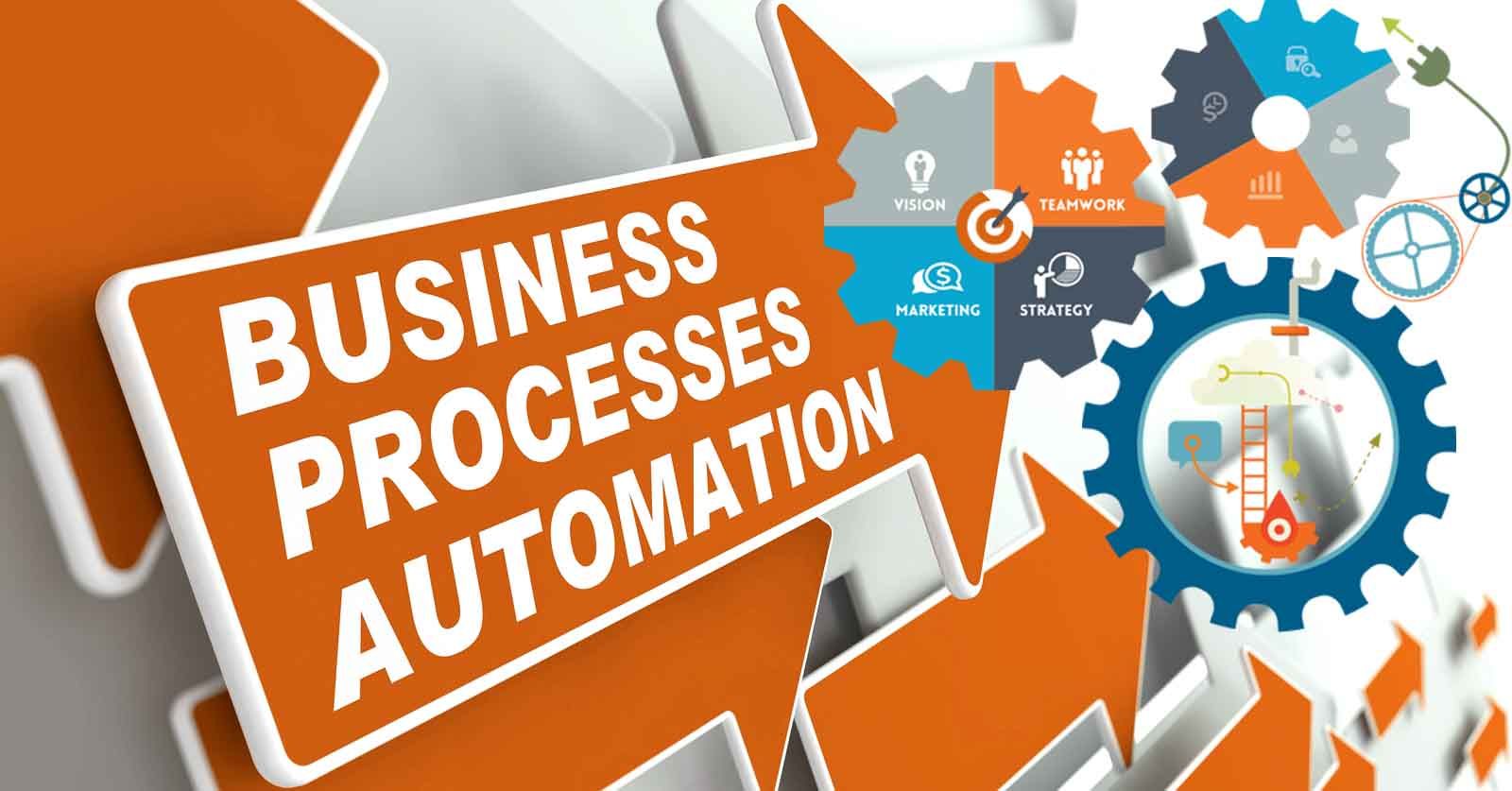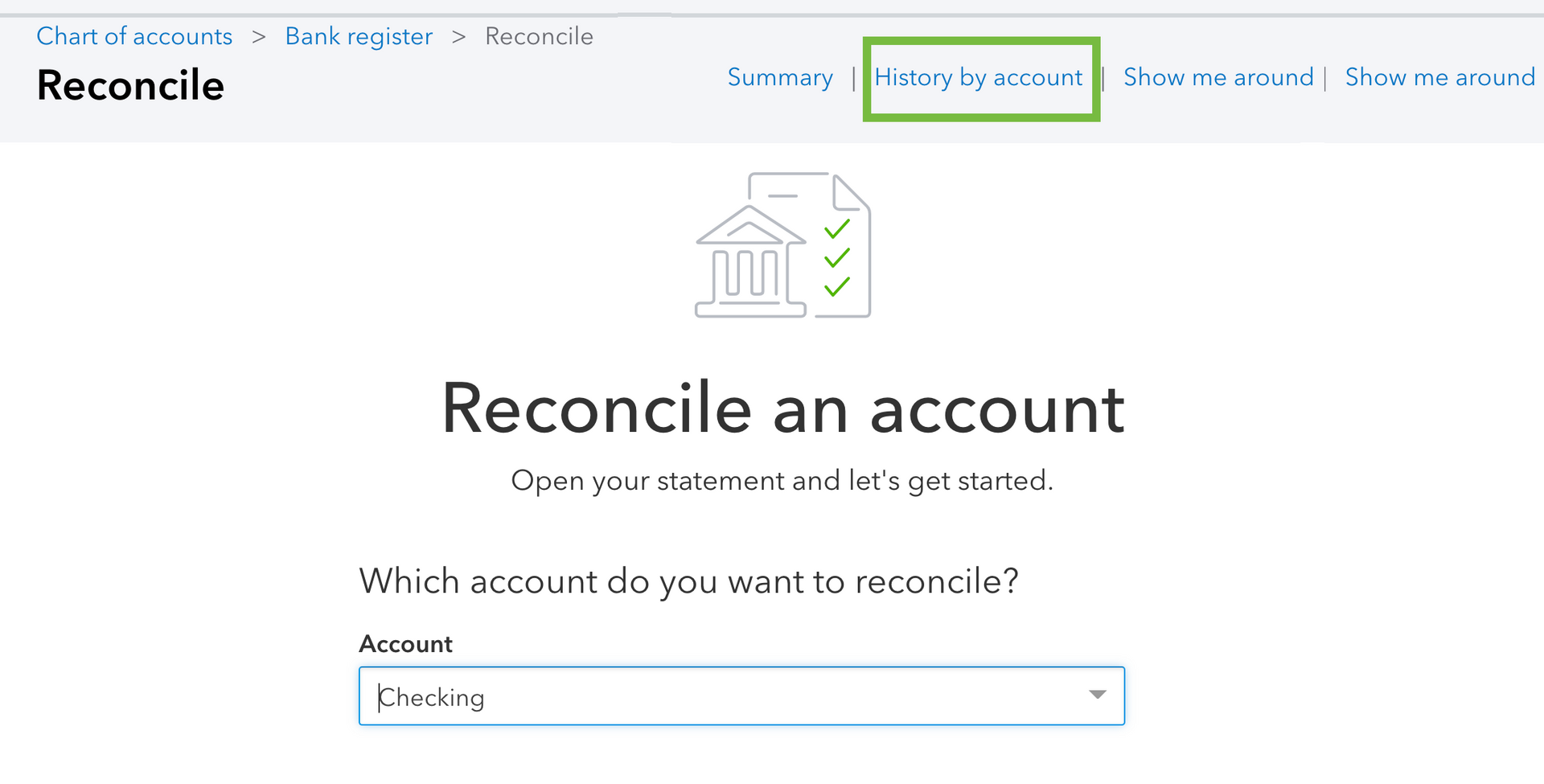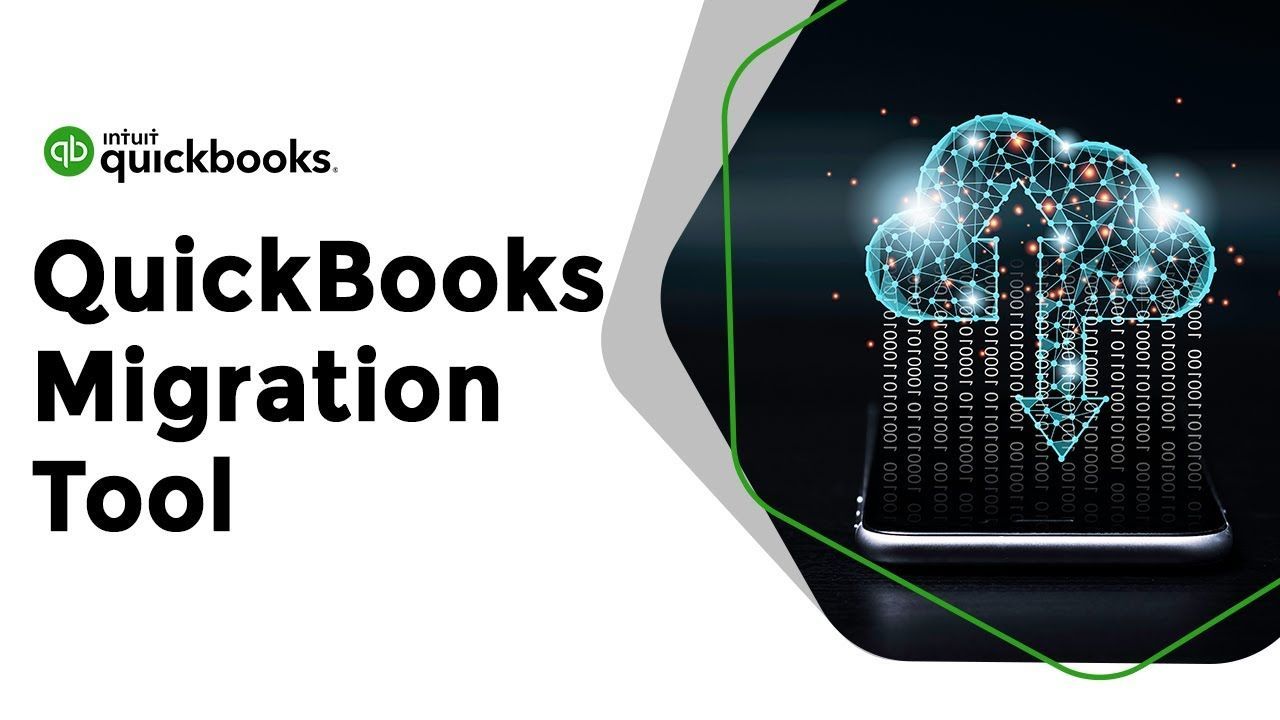Which QuickBooks Version is Best for Contractors and Construction

QuickBooks Contractor is an edition of QuickBooks Premier desktop software that is tailored specifically to the construction industry. It comes with one-of-a-kind functions and statistics that are helpful in planning and keeping track of the costs involved with important jobs related to this industry.
Small and medium-sized businesses (SMBs) track their financial activities using QuickBooks, which is one of the most popular accounting software products. When it comes to keeping track of large amounts of financial data, having software that is suitable or acceptable makes a significant difference. Customers of QuickBooks not only receive software of the greatest quality, but they also receive it at a price that is affordable to them.
You may be curious about whether or not it is useful for construction companies, despite the fact that quite a few enterprises already make use of this helpful software. Does QuickBooks take into account the fact that there are so many different types of data and details to track when calculating how efficient it is?
A one-time purchase or a yearly subscription are the two available payment options for the QuickBooks Premier Contractor Edition. Both payment options include online backup, unlimited customer support, and version updates. After having purchased QuickBooks Premier, you will have the option to choose the Contractor Edition when it comes time to download the program. The version of
QuickBooks software
known as QuickBooks Premier Contractor Edition is the product that offers the greatest number of advantages to you as a general contractor or subcontractor. This version is ideal for use in building projects since it allows for the creation of early estimates, the tracking of job costs, and the receipt of expert bids.
Nevertheless, the Contractor Edition of QuickBooks Premier contains all of the advanced accounting tools that are available in Premier. For general contractors and subcontractors who have trouble managing task expenses or who spend an excessive amount of time tracking job costs, QuickBooks Contractor Edition is one of the best accounting software alternatives available for the construction industry. This is due to the fact that it is designed for their industry.
In addition to this, QuickBooks Contractor Edition is only available on PCs that already have the software installed on them.
QuickBooks Contractor Edition is Best for
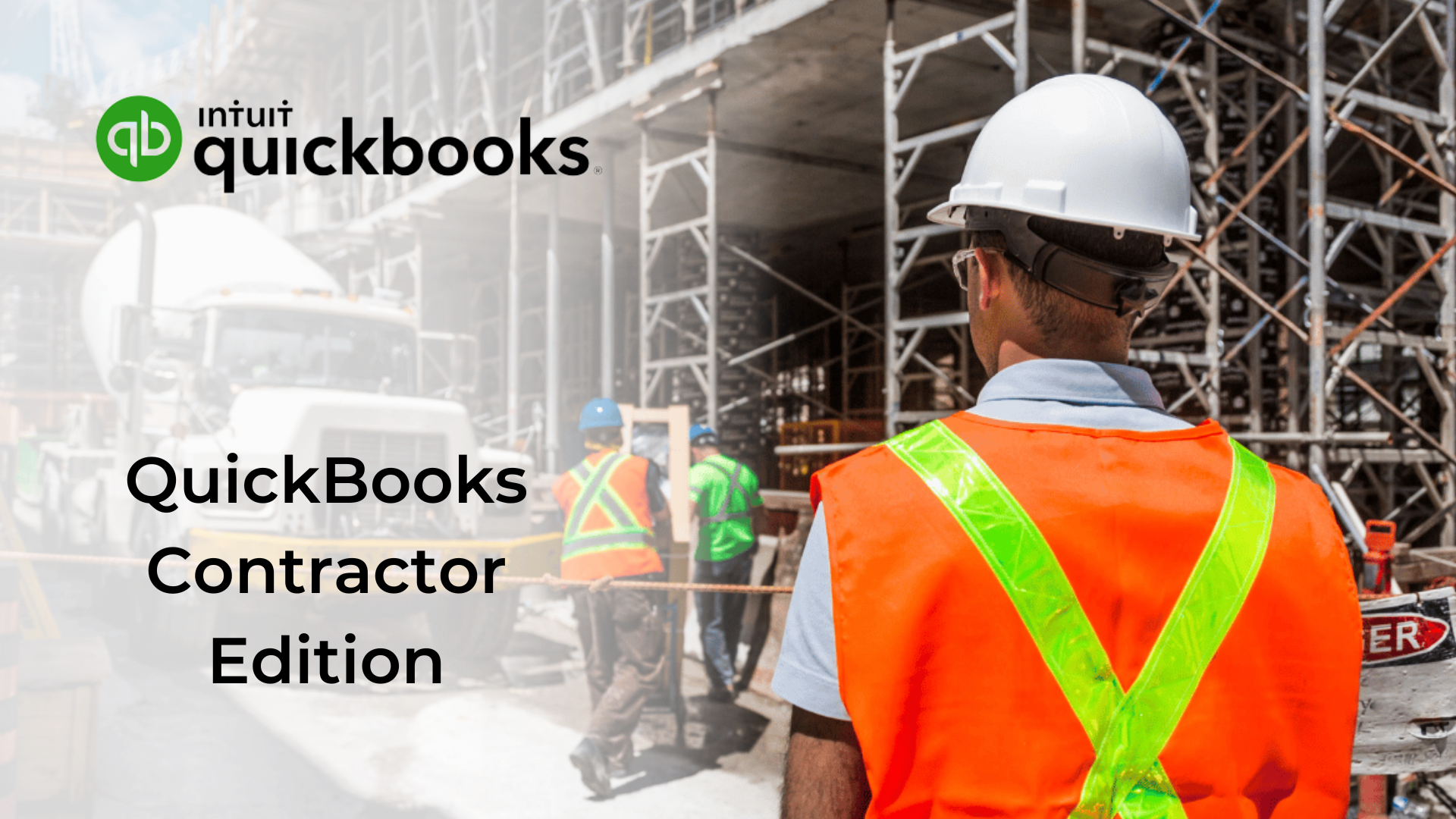
Contractors Who Keep an Independent Ledger of Job Costs in Addition to Their Regular Accounting
You might be able to make your work more efficient by combining the tasks of job costing and basic bookkeeping into one with the help of QuickBooks Premier Contractor Edition.
You might try to keep track of job costs using an Excel spreadsheet, as is the case with many other small businesses that provide contracting services. The Contractor Edition will not only protect you from missing charges but will also save you time by consolidating chores. This is because the costs of individual jobs are tied to the overall expenses of the organization.
Contractors Who Have More Than One Crew
Even if the precise task costing is not finished, experienced owners are relatively effective at estimating profit on projects in which they play a substantial role. This is the case regardless of whether or not the task costs have been finalized. However, when your company expands and additional crews are formed, you lose daily participation in each activity, which makes it far more difficult to estimate the profitability of individual jobs. As a result, it is essential to have precise task pricing available for evaluation and to provide assistance to your project managers in maintaining cost management with different crews.
Contractors Seeking to Cut Costs in Order to Save Money
The standard edition of QuickBooks Premier and QuickBooks Contractor both have the same capability when it comes to inventory management. The materials that are removed from a job site can be stored in an archive so that your project managers can plan to reuse them on following tasks rather than ordering items that are not necessary.
QuickBooks Contractor Edition is Not Fit
Cloud-Based Accounting
It's possible that part of your company's accounting work will need to be done on-site. For example, a construction company might need to hire a repair specialist because there is sometimes an unexpected requirement to make invoices on unforeseen expenditures while the employee is on the job. This is a common occurrence. QuickBooks Online is the superior choice if accomplishing this is one of your highest priorities.
Inexperienced Bookkeepers
In contrast to the case with online accounting software, your off-site certified public accountant (CPA) or bookkeeper will not be able to access your financial records using the computer in their office.
While you are working with QuickBooks Contractor, you are required to produce an Accountant's Copy and send it through email to your CPA.
Able to Support More Than Five Individual Users
The QuickBooks Contractor Edition supports a maximum of five users at the same time concurrently. Nevertheless, let's say that your construction company has a more robust accounting department that needs ongoing access.
In this scenario, you would be better off purchasing
QuickBooks Enterprise, which allows for up to 30 concurrent users and comes with a version tailored specifically for contractors.
QuickBooks Contractor Core Functionality
Estimate Jobs
You are able to build and provide job estimates to potential customers. Because it will serve as the foundation for later change orders, invoicing, and budget evaluations, it is crucial to include as much data as is reasonably possible in the estimate.
Make Adjustments to the Preliminary Orders
It is unusual that large initiatives turn out as anticipated. You are able to make adjustments to your initial estimate if a change is required, and QuickBooks will promptly generate a change order for you to give to your client.
Develop Purchase Orders for Your Products
From the screen that displays the estimate, purchase orders can be generated right away. This prevents your project managers from forgetting to order necessary materials, which would otherwise lead to expensive add-ons and missed time. The purchase orders that your project managers create can also be used to determine which supplies are required but are not included in the estimate.
Create Invoice
You will be able to produce an invoice using the estimate. You have the option of creating an invoice for work that is still in progress by selecting a fixed percentage to bill for each item on the estimate, or you can choose to only invoice particular things on the estimate. You might, for instance, decide to only charge for the materials that are specifically listed on the invoice. Return to the estimate when it is time to invoice the remaining amount, click the Create an invoice button, and QuickBooks will urge you to invoice the remaining amount.
Determine how much time will be spent on each individual job and service item.
You have the ability to associate the amount of an employee's salary with a particular piece of work and a service item that corresponds to the service items that are outlined on your estimate. QuickBooks will automatically apply any applicable payroll taxes to the work that has been given earnings for when those earnings are assigned to a specific task and service item.
Reporting
When it comes to the management and assessment of your construction projects, you have access to a wide variety of reports, including the following:
- The term "job profitability" refers to a description of the real revenues and costs associated with the work. For a given project, the total income and expenses for all of the selected tasks can be displayed either as a cumulative total or broken down per service item.
- Job Estimates vs. Actual: Compares real revenue and expenses against estimates. It is possible to summarize the report according to job or to break it down into service items for a particular work.
- Estimates Vs. task Progress Invoices: This function does a comparison of the total amount of progress invoices for each task to the estimate for that job in order to identify any jobs that have not been fully invoiced.
- Displays actual revenue and expenses for each service item across all tasks in the item's overall profitability report. You can use this information to determine which service products are the most profitable and which are the least profitable.
- Item Estimates vs. Actual: A comparison of substantial versus projected revenue and expenses per service item across all jobs provided. This makes it easier for you to see which aspects of the service are being exaggerated.
- Unpaid Bills by Job presents a list of outstanding bills that are organized according to job. It is essential to do this in order to effectively wrap up jobs and prevent making any mistakes that could lead to a client being notified by a claim from your vendor.
- Provides a list of expenses that should be reviewed to ensure that they do not involve direct materials or other charges that can be invoiced to work. Expenses Not Assigned to Jobs: This provides a list of costs that should not be assigned to any jobs.
Job Costing Center
The job costing center lists the three most profitable jobs, as well as the three least profitable positions, for the most recent three-month period. In addition to that, it provides a summary of your recent performance as well as links to significant costing reports for the work.
QuickBooks Contractor 2022 New Functions
When compared to its predecessor, QuickBooks premier contractor edition 2021, the QuickBooks Contractor 2022 version has unquestionably demonstrated that it is an improvement.
The following is a list of the new and upgraded features that this software for contracting has to offer:
Accounting for Labor Costs Independently of Bookkeeping
In QuickBooks Premier Contractor Edition, job costing and standard bookkeeping functions are merged into a single interface. You may keep track of job costs using Excel, just like the majority of other small contractors. The Contractor Edition cuts down on the amount of effort needed to complete tasks through the consolidation of responsibilities and eliminates missing costs through the connection of job charges to corporation expenditures.
Bookkeepers Without Proper Training
It will not be possible for your off-site CPA or bookkeeper to access your QuickBooks Contractor books from their work computer. You are required to provide your certified public accountant with a copy of QuickBooks Contractor designed for accountants. Not a terrible strategy, but definitely not one you want to employ on a daily or even monthly basis.
Unlimited Feature Updates and Security Patches Are Available
As long as you maintain your membership to the QuickBooks Premier Contractor version, the new subscription-based plan gives you access to any number of feature upgrades and security patches that you desire.
Innovative and Enhanced Capabilities
The sluggish performance of older versions of the operating system, which were only 32 bits in size, will be addressed by the newly developed 64-bit operating system.
QuickBooks Contractor Pro's
- It is simple to allocate direct expenses to certain projects.
- Examine the difference between the budgeted and actual prices of the project.
- Generates estimates for the completion of work.
- Order history can be viewed with ease.
- vendor separation because to nonpayment.
QuickBooks Contractor Con's
- Indirect costs cannot be automatically allocated.
- There is a lack of several essential characteristics and resources for construction management.
- Users are capped at a certain level.
- It's a major hassle to swap books with other people.
- A few tweaks are necessary before it can be considered complete construction accounting software.
QuickBooks Contractor Alternative Options
We've listed some good options to QuickBooks Contractor Edition below.
- Zoho Books
- Dynamics
- Sage 100 Contractor
- Spectrum
- ProContractor
- Bluegrass
- TimeSuite ToolBox
The QuickBooks Premier Contractor Edition combines the sophisticated bookkeeping tools that are included in QuickBooks Premier with solutions that enable contractors to better track spending, analyze performance, and prevent errors.
The software is expansive and intricate, it'll be necessary to have a bookkeeper on a full-time basis. However, this is just the way that cost accounting works for enormous projects.
After buying QuickBooks Premier you'll need the QuickBooks Premier Contractor Edition. The software will ask you if you want an industry-specific edition before you are allowed to download it.
After you select the Contractor Edition, you'll be able to get more precise estimates of how much your work will cost.
QuickBooks Contractor Frequently Asked Questions
Leave a Reply
Contact PNATC
Contact - Website lead
Recent Posts
Share Post
Contact PNATC
Get all your questions answered and problems solved with our QuickBooks experts today!