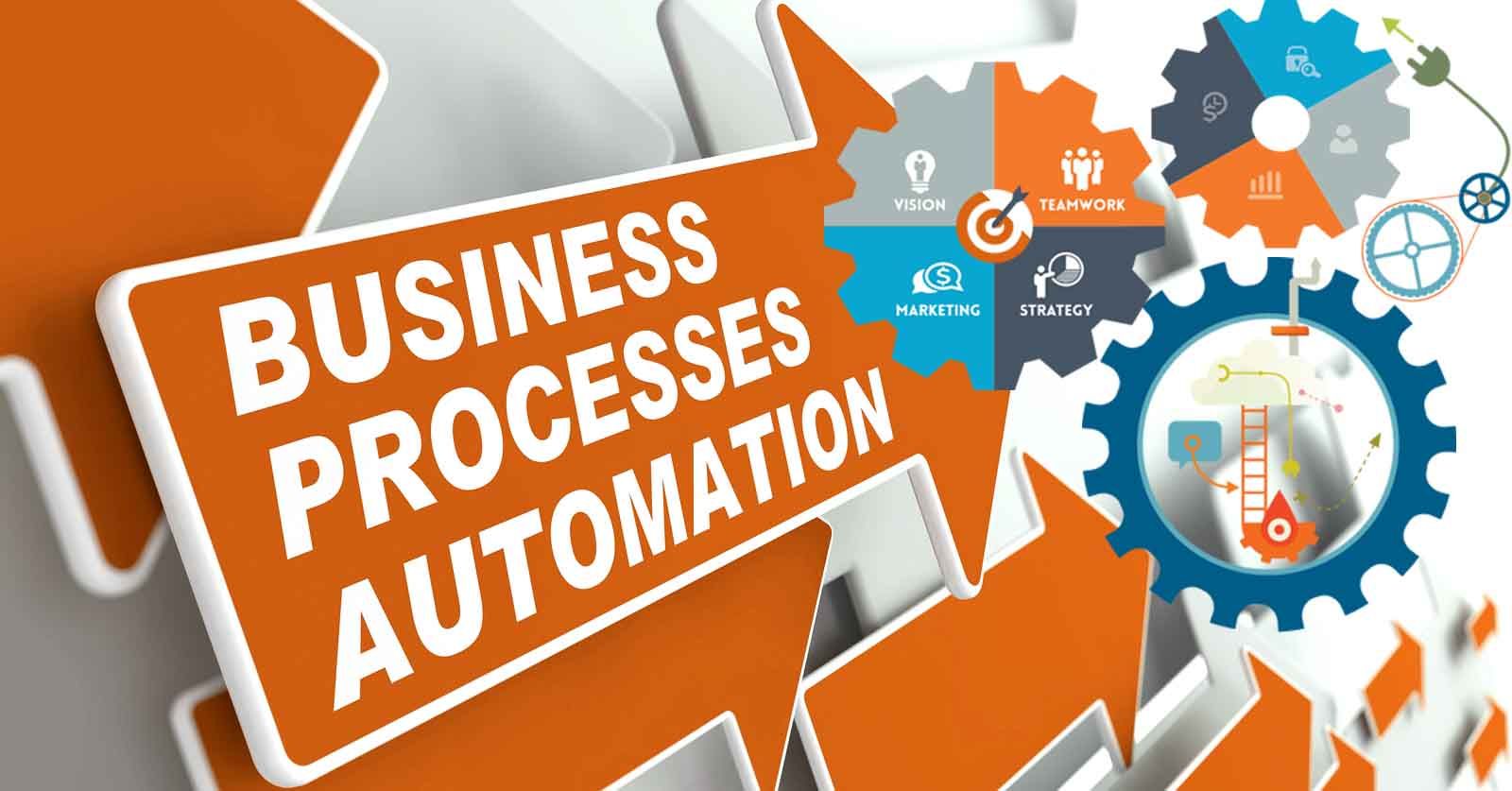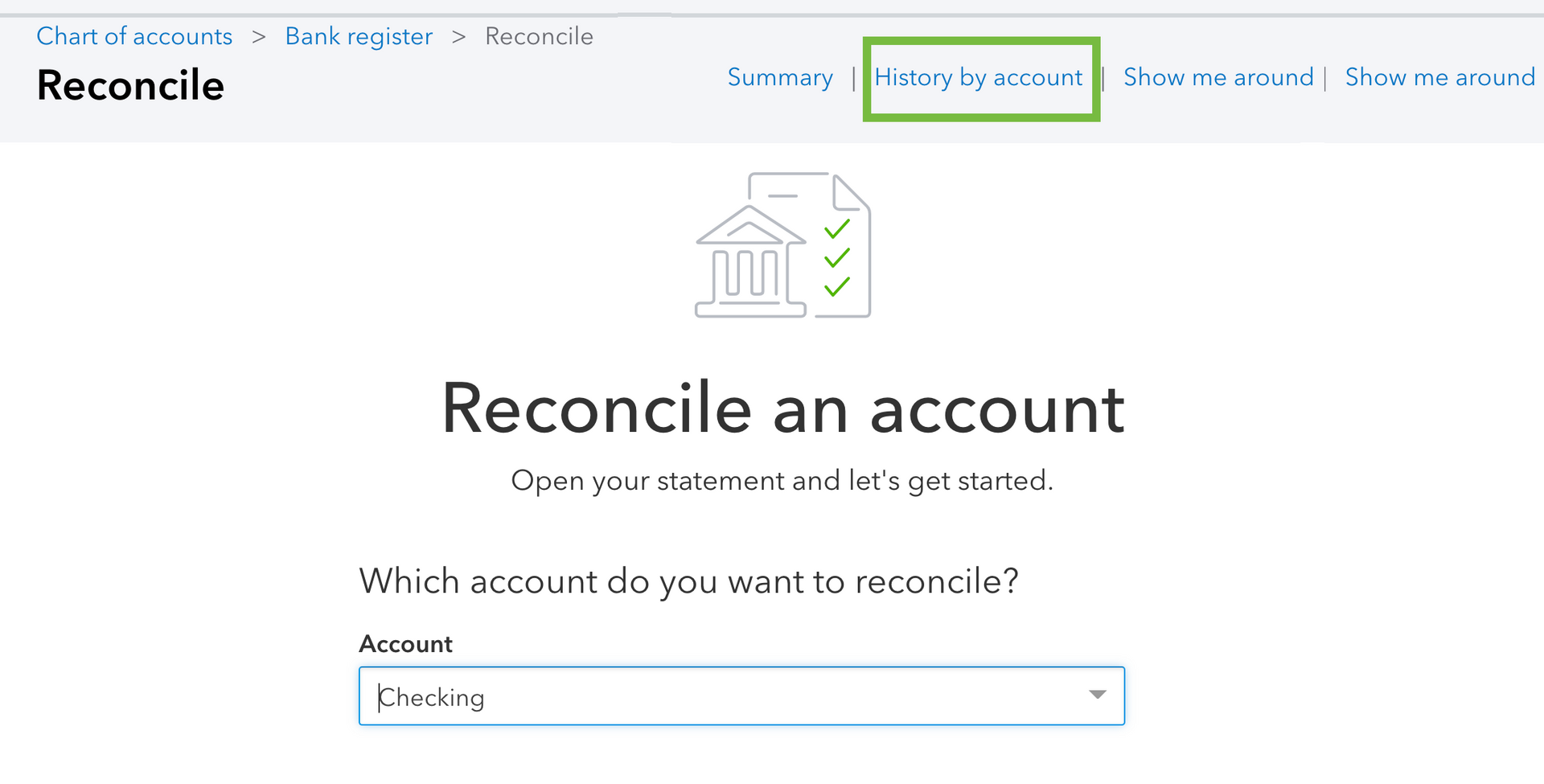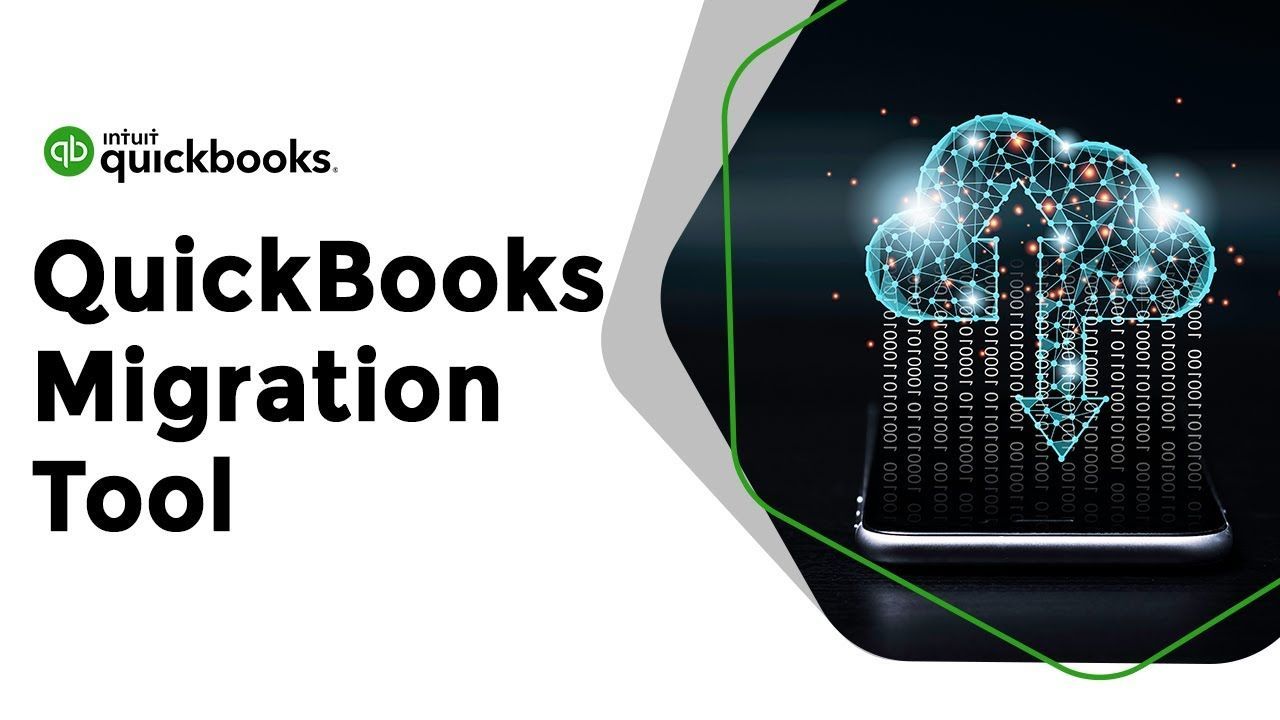
QuickBooks Migration Tool
If you haven't already (officially) heard about Intuit's new Migration Tool for QuickBooks Desktop to QuickBooks Online, you will very soon if you haven't already.
Because some customers may recognize that the Desktop alternatives may no longer match their requirements, the impending 2023 Desktop Release may be the time when the necessity for such a tool may become more apparent than at any other time in the past.
Intuit has mentioned in a few of its early blogs about 2023 that some desktop users may discover that QuickBooks Online (QBO) provides more advantages at a better pricing point than desktop does.
If the transition from desktop to online continues to expand at the rate it has been doing so, an improved tool that gives a more successful outcome for conversions would most certainly be welcomed.
Please take note that there may be one or more versions of this or a similar Migration Tool available for QuickBooks Desktop to QuickBooks Online (versions that are not available in the United States) in countries other than the United States. This page only details the version that is designed for use with items sold in the United States (Desktop and Online).
In addition to this, you should be aware that the new US Migration Tool is available in not one but two distinct variations. The first migration option is targeted for customers of QuickBooks Pro, Premier, or QuickBooks for Mac, and it will most likely migrate anyone who is currently utilizing a product-year version that was released in 2015 or later.
According to reports from employees of Intuit, the new Migration Tool has a significantly higher success rate during the migrating process than its predecessor, the built-in procedure. Despite the introduction of the brand new tool, there are still certain restrictions.
The second edition is tailored to meet the needs of customers of QuickBooks Enterprise. Once more, this program achieves success in the migration of even the most complicated Enterprise files, performing significantly better than earlier migration approaches.
There are fundamental variations in the way in which features, lists, accounts, items, transactions, and preferences move when moving from Desktop to Online, as is the case with all such migrations. Discover more about how features and data go from QuickBooks Desktop to QuickBooks Online by reading the official article that is housed in the knowledge base of Intuit, which is titled "Learn how features and data travel from QuickBooks Desktop to QuickBooks Online."
Although recent updates (via release updates) to QuickBooks Desktop programs include links that use the tool to provide access to the same methodology for migration for users who have current software, Intuit recognized a need to provide migration for users who do not have access to QuickBooks Desktop software.
Transfer your books to QuickBooks online using an online tool is the title of an article in Intuit's knowledge base that provides a link to the brand-new Migration Tool, which can be accessed through your browser. This indicates that you do not need to have a copy of QuickBooks Desktop (Pro, Premier, Enterprise, or Mac) installed on your computer in order to migrate a QuickBooks Desktop Data file (.qbw, .qbb, .qbm).
According to reports, even people using previous versions of QuickBooks Desktop (predating 2015) have been successful in migrating their data utilizing the new tool. A recent suggestion made by an employee of Intuit recommended that customers of older versions should make an attempt to migrate a backup of their files using the new tool.
He went on to say that if they weren't successful with the new tool, Intuit support could help them with a step-by-step migration through newer desktop versions until they reached a point where the tool would successfully take them to QBO. If they weren't successful with the new tool, he said that Intuit support could assist them with a step-by-step migration through newer desktop versions.
Even computers with limited resources (RAM and Processors), as long as they have a browser and enough internet access, are capable of completing the migration. This is due to the fact that all of the migration that takes place using this new application takes place in what is basically the cloud (connectivity).
Using the New Migration Tool
The methods are similar whether you use the QuickBooks Migration Tool for Pro / Premier / Mac or the QuickBooks Migration Tool for Enterprise. Both versions of the QuickBooks Migration Tool are available here. Again, customers start by going to the webpage titled "Move your books to QuickBooks online with an online tool" and selecting the version of the product that is suited for their needs.
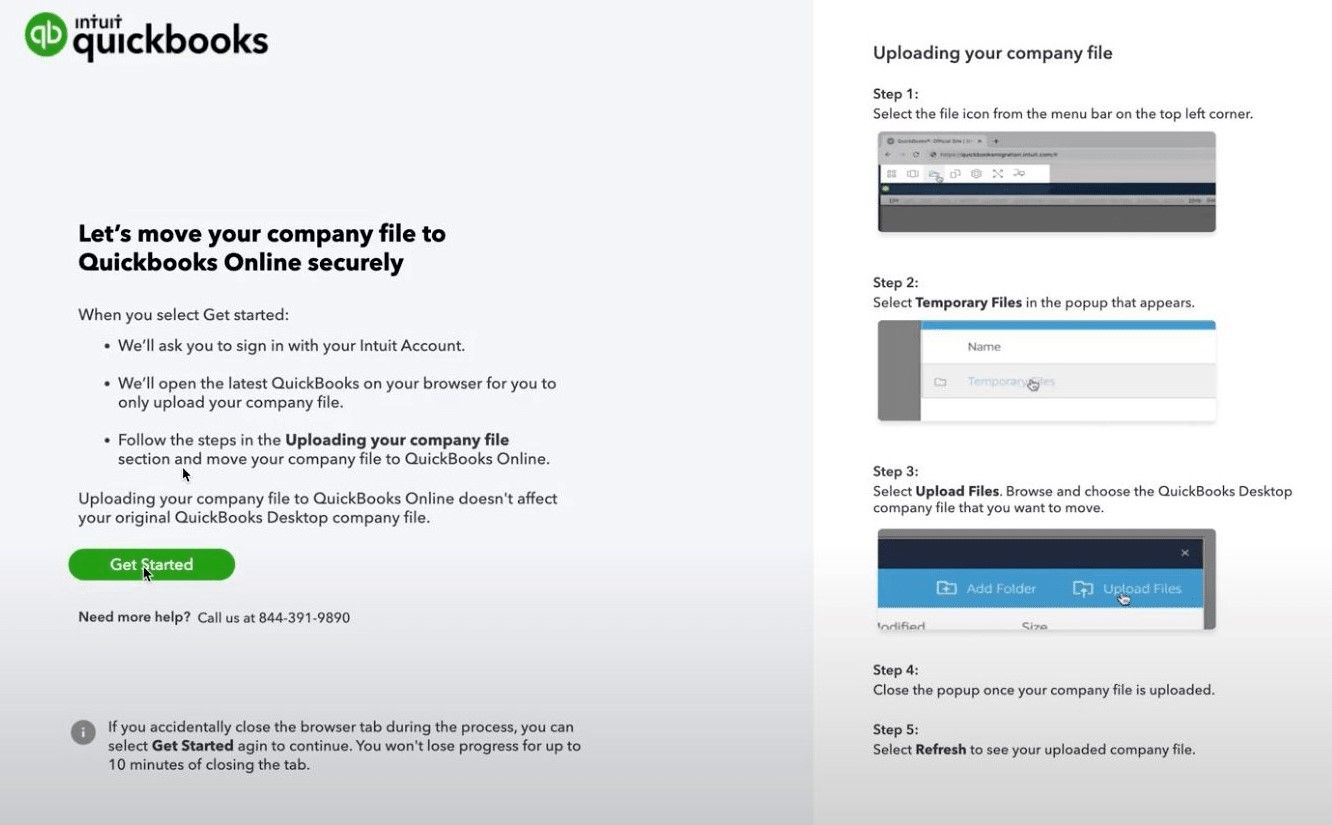
After that, you need to click the option labeled Get Started.
You can upload your company file by following the five stages that are displayed on the right side of the image that is located above and by following the sequence that is located below:
After the program has opened, choose the file icon from the menu bar located in the upper left corner of the screen. After that, either sign in to your existing Intuit Account or create a new one.
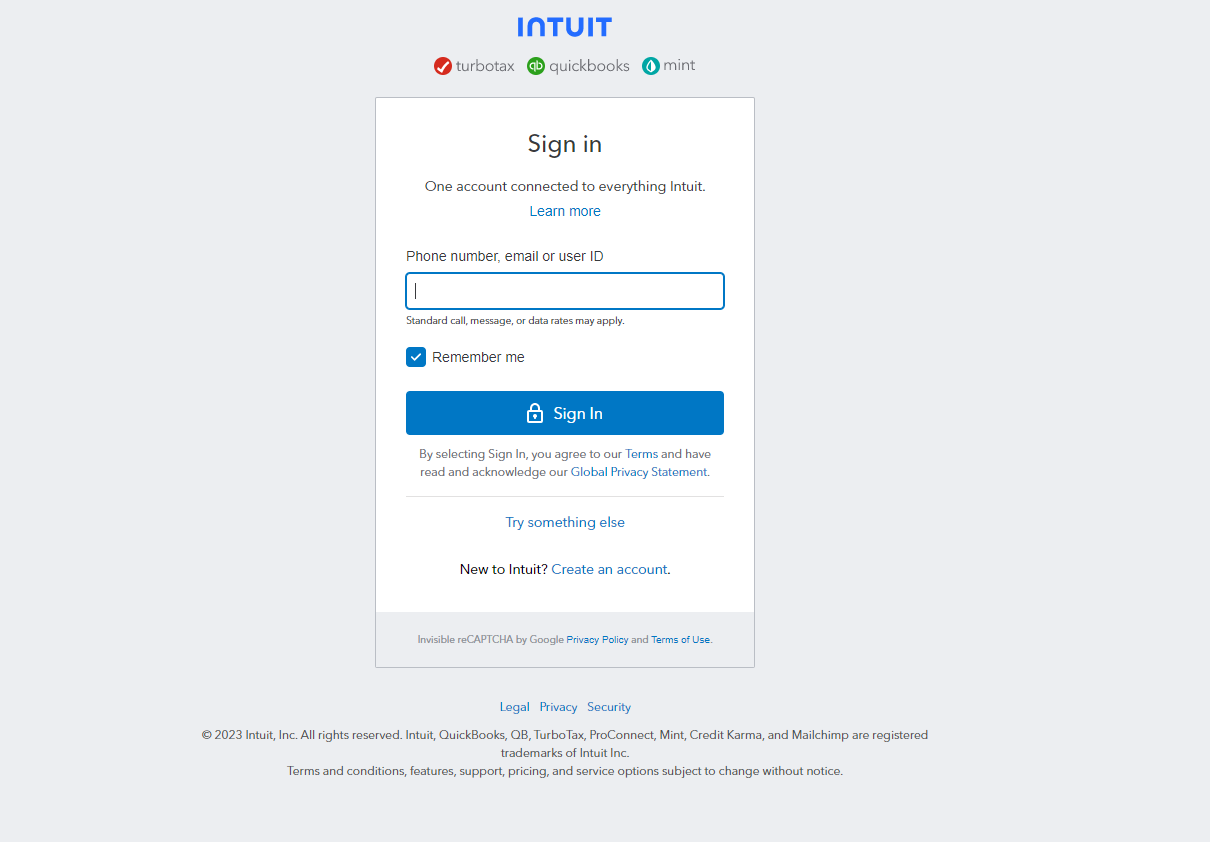
Then you'll select temporary files
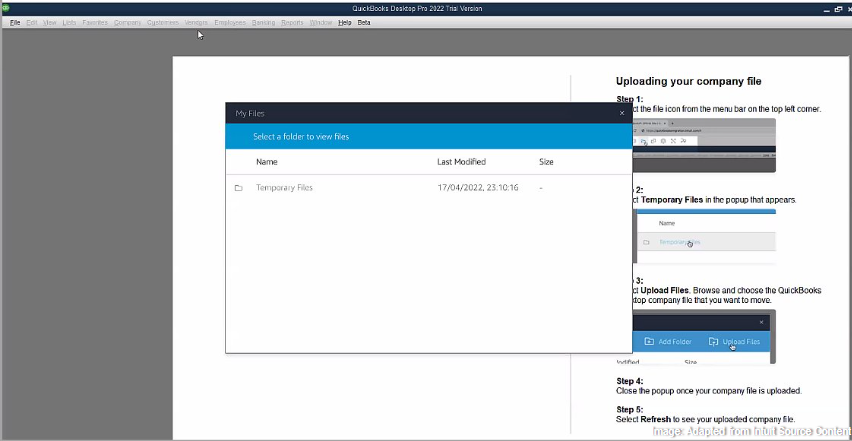
Click the Upload Files button, then navigate to your Desktop (.qbw or.qbb) file to choose it for migration.
Once your Business file has been uploaded, you can close the pop-up.
To view the Company file you just submitted, select the Refresh button.
Simply use the Refresh button to view the Business file you just uploaded.
Leave a Reply
Contact PNATC
Contact - Website lead
Recent Posts

Share Post
Contact PNATC
Get all your questions answered and problems solved with our QuickBooks experts today!